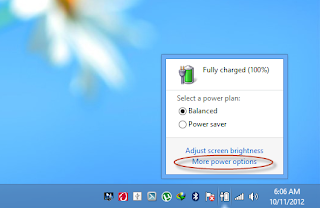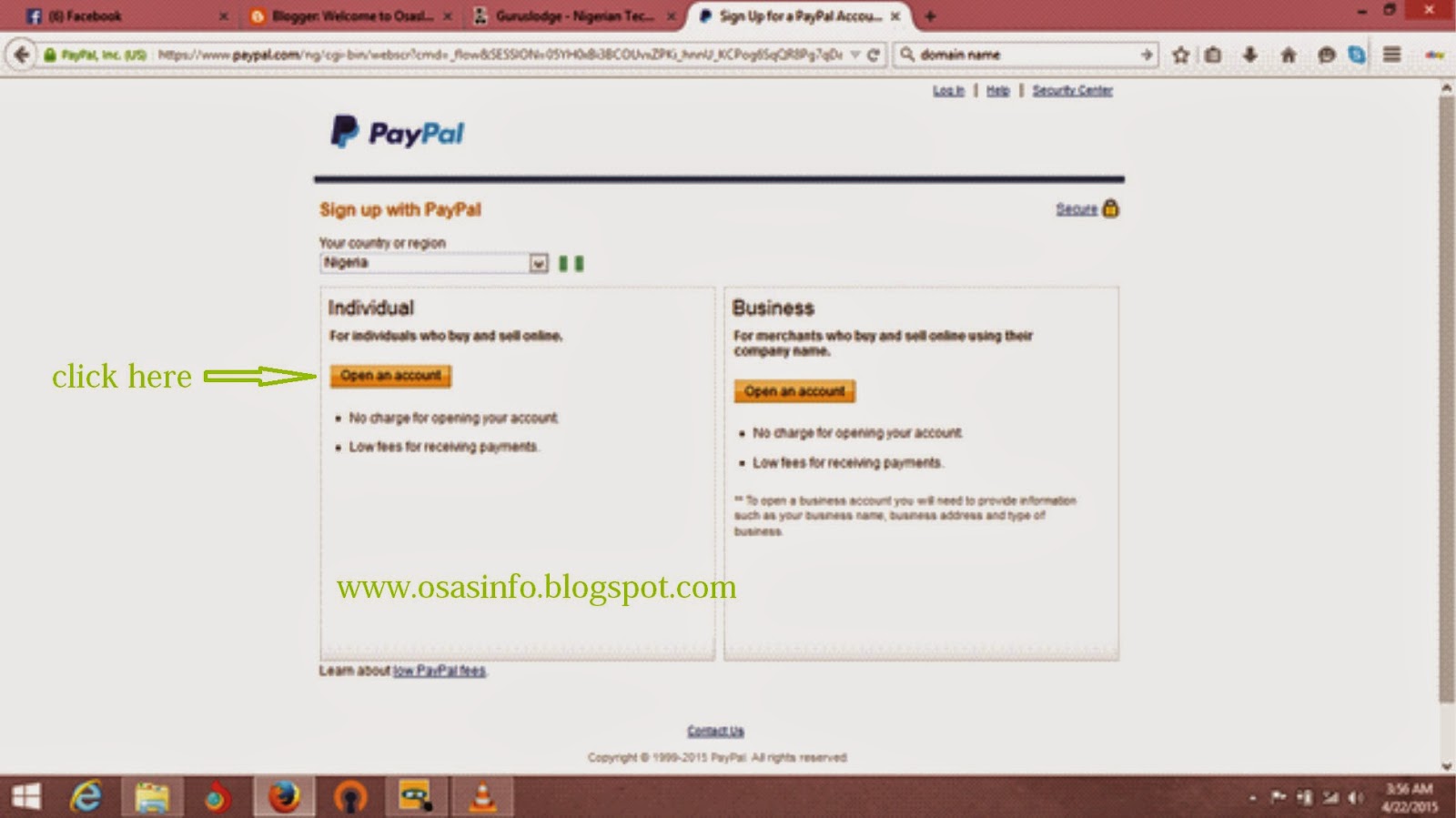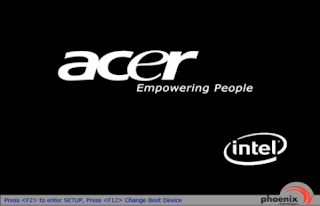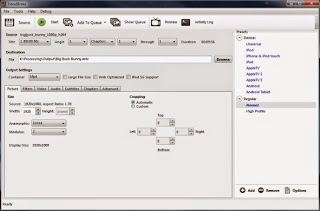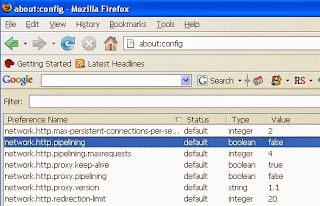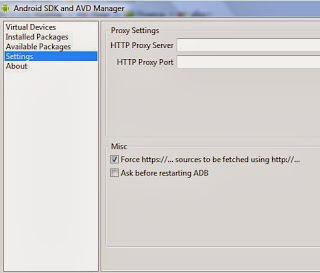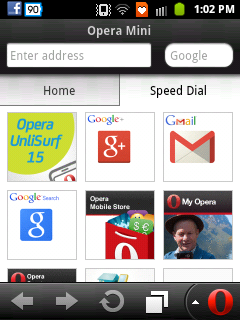TEN USEFUL ANDROID TIPS AND TRICK

Whether you are a newbie for android and eager to try out every available option you see on the screen, or familiar with the system, including the annoyances that plague you on a daily basis, tips and tricks to get around a system is always helpful. I am here to help you with that. In this post, I will be featuring 10 Awesome and use android tips and trick that may improve your experience while using your Android device. Do note that the steps may vary a little from one Android phone to another due to the differences in the build and the OS version and also sometimes from mobile-to-mobile, but if you play around with it, the next step isn't too far off.