Downlaod Youtube Video with your OPERA MINI
The great website http://en.savefrom.net/ do the job. First you must have a Opera Mini then have a internet connection, even if its legit or not, as long you have working internet connection it works fine..
1. Open Opera Mini
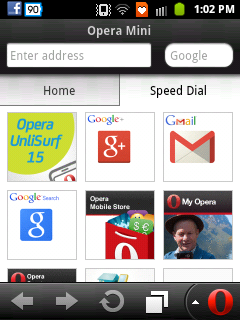
2. In the Enter Address, type www.youtube.com
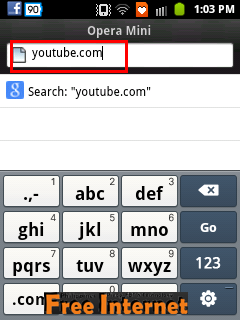
3. The page will loading then Search any videos you want to d0wnload, in my case, I just open the Megan Young - Miss World 2013 Top Model
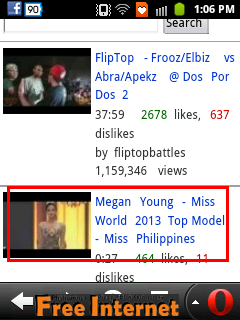
4. The video will not be load, because opera mini is not supported by flash player, then in the Enter Address you will see the url, Just edit it and add 'ss' before youtube.com
Sample is as below:
ssyoutube.com/watch?v=walnUot2sU8
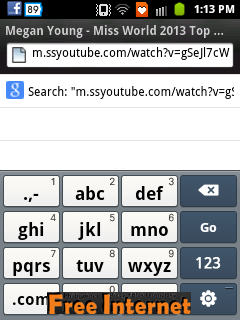
5> en.savefrom.net will automatically find the links from www.youtube.com, then just pick the pixel you want to d0wnload, the higher the pixel the greater quality, in my case, I just click 360p
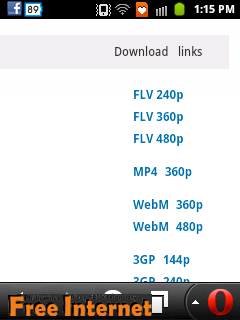
6> Then pick where you want to save, then download... "
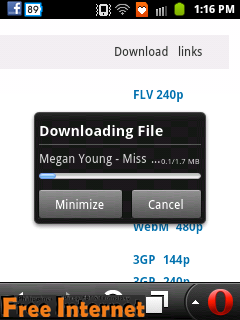
Enjoy... !! :) :)

Comments
Post a Comment