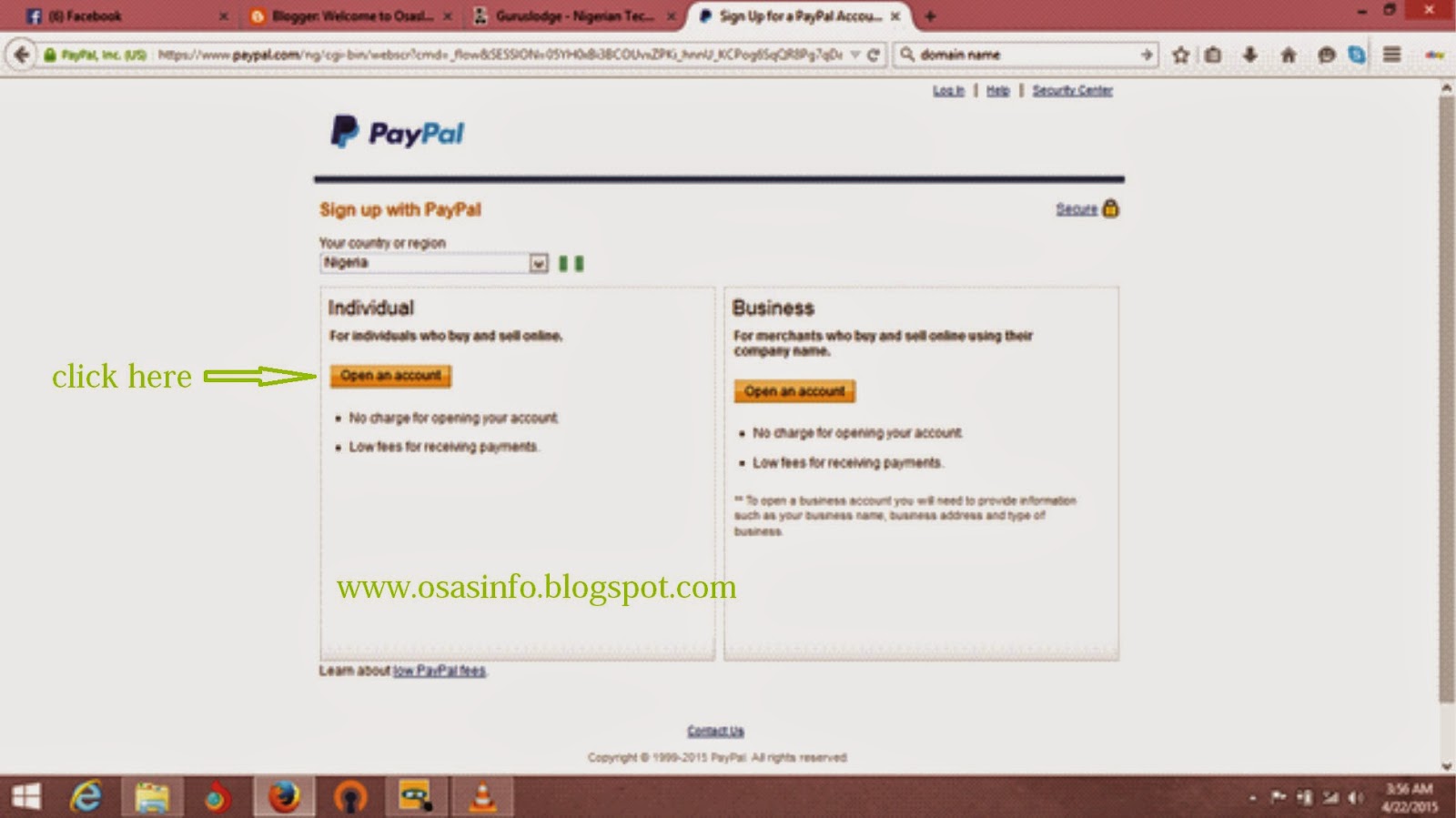IPHONE Part 1 - HOW TO UNLOCK PASSCODE
IPHONE 3Gs RESET AND RESTORE: 1. Disconnect the USB cable from the iPhone, leave the other end connected to your Mac/PC 2. Launch iTunes 3. Press and hold the Home and Power button on the top of the iPhone to turn off the device 4. Press and continue to hold the Home button while you reconnect the USB cable to your iPhone, this will cause the iPhone to turn on