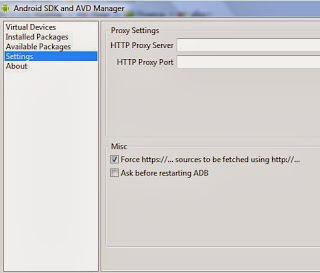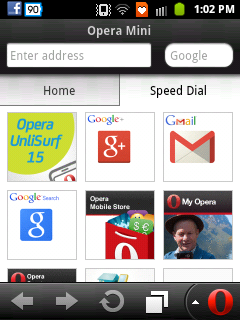How to Revive your Dead Laptop Battery
1. Take out the battery from your laptop. 2. Wrap the battery in a towel and put it in a plastic bag [waterproof]; be sure to seal it properly. 3. Put the sealed battery in a freezer for a minimum of 12 hours – no need to worry, it can even stay in the freezer up to 72 hours. 4. Take out the battery from your freezer. Do not hasten to unpack it from the plastic bag, just allow it to sit for another 10 hours until it reaches room temperature. Afterwards, if the package is still cool to touch, allow it to sit a little longer. 5. As soon as it hits room temperature, remove the battery from the plastic bag, unwrap the towel and wipe off any moisture with a dry towel. 6. Put back the battery in the laptop but DO NOT POWER ON. Rather, plug the PC into your AC charger and charge until fully charged. 7. Disconnect the charger, VOILA! Your battery is now revived. Although it’s actually not brand-new, but you’ve succeeded in reviving 90% of the energy it had. NEXT inspect your la...